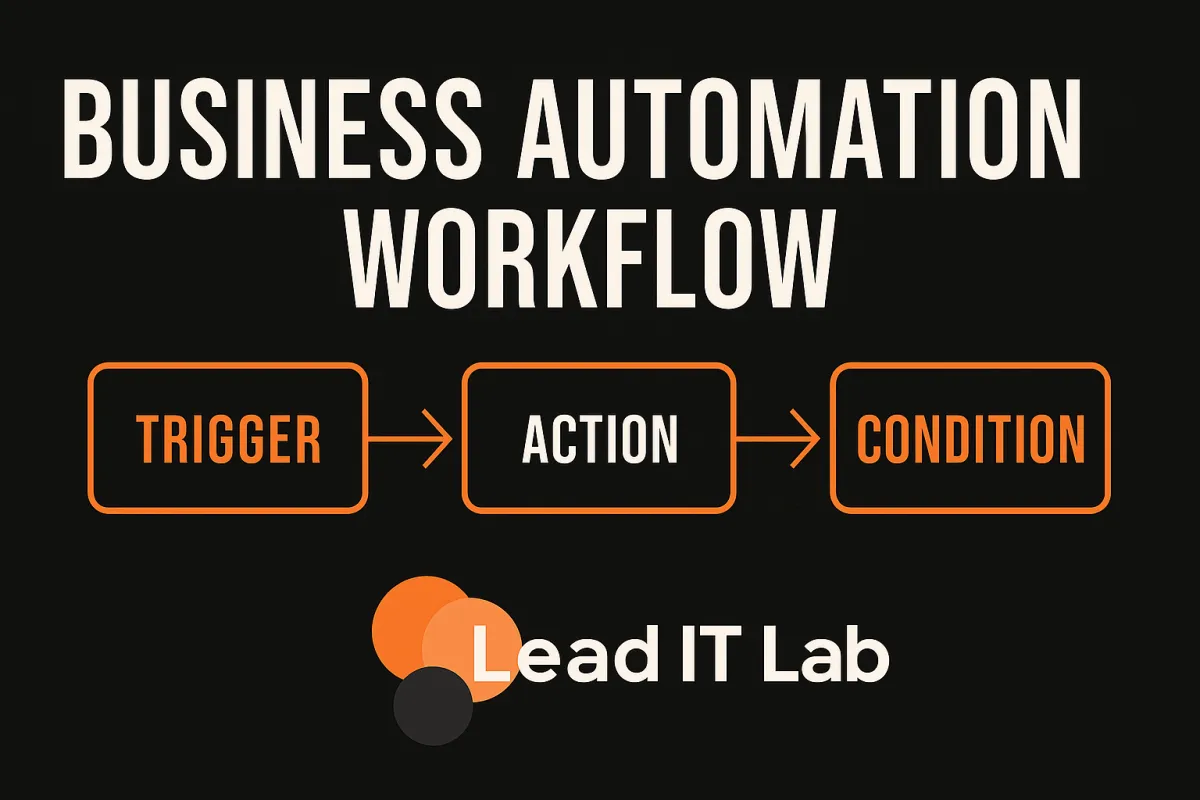
What is Business Automation Workflow?
What is Business Automation Workflow?
Imagine waking up to find that all your client follow-ups, booking reminders, and even customer support messages have already been handled — without you lifting a finger. Sounds like magic, right? But it’s not magic — it’s business automation.
This level of time-saving efficiency is possible when you set up proper systems. And that’s where business automation workflows come in. They’re not just for massive corporations either. Solo entrepreneurs, service providers, and small businesses can all benefit from streamlining the repetitive, time-sucking tasks that eat up your day.
In this post, I’m going to show you exactly what a business automation workflow is, how it works, and how you can use it to save hours every week — without hiring more people or sacrificing your evenings.
What is Business Automation Workflow?
A business automation workflow is a series of automated steps that perform tasks for you — without needing your constant input.
You can think of it like a behind-the-scenes assistant that runs 24/7. Once it's set up, it doesn't need babysitting. It just… works. This is the foundation of building a business that runs without being dependent on your constant oversight.
Business automation workflows replace tasks you’d otherwise have to do manually. That includes sending emails, updating spreadsheets, confirming bookings, and a hundred other things you’re probably still doing by hand. The goal is to remove those repetitive steps from your to-do list — so you can focus on strategy, client results, or even just take a proper break.
How Does It Work?
Business automation workflows are built using a mix of triggers, actions, and conditions.
Triggers: The event that starts the workflow (e.g., a new client booking).
Actions: The tasks the workflow performs (e.g., sending a confirmation email, adding the client to your CRM).
Conditions: Rules that decide which actions happen (e.g., if they booked a massage for pain, send a specific pre-treatment guide).
When you combine these three elements thoughtfully, you can build powerful systems that run in the background while you get on with your day.
Real-World Examples of Business Automation Workflows
Let’s take a look at three common real-world examples that can apply to almost any service-based business:
✅ Client Booking Workflow:
Trigger: A client books an appointment online.
Actions:
Send a booking confirmation email
Add the client’s details to your CRM
Schedule an automated follow-up message for 24 hours after the appointment
Result: The client feels taken care of. You don’t have to lift a finger.
✅ New Client Welcome Workflow:
Trigger: A new client signs up for your newsletter, course, or membership.
Actions:
Send a personalised welcome email
Deliver a freebie or resource
Offer a discount for their first session
Tag them appropriately in your CRM
Result: You’ve onboarded a new client automatically and made a great first impression.
✅ Abandoned Cart Recovery Workflow:
Trigger: A client adds a service to their cart but doesn’t complete checkout.
Actions:
Send a reminder email after 1 hour
Follow up 24 hours later with a gentle nudge or bonus offer
Result: You recover lost revenue — with zero manual effort.
Why Business Automation Workflows Matter
Without automation, all those little moments — confirmation messages, reminders, thank-yous — fall on your shoulders. And realistically? That means they either get rushed, forgotten, or skipped.
But when you set them up to happen automatically, something shifts:
Clients get a consistent and professional experience
You reduce errors and forgotten steps
Your business keeps moving — even if you step away for a day (or a week)
And it’s not just about efficiency. It’s about trust. When people feel looked after, they’re far more likely to return — and refer others.
How to Set Up Your First Business Automation Workflow
You don’t need to be technical to do this — you just need to follow a few simple steps.
1️⃣ Choose a Platform
I use GoHighLevel (GHL) — it’s not the “top rated” SEO tool, but it lets me build workflows, landing pages, email sequences, and more, all in one place. That simplicity matters when you’re busy running the business.
Other options include:
ActiveCampaign
ConvertKit
MailerLite
Zapier (to connect tools you already use)
2️⃣ Identify Your Trigger
What action starts the process?
Examples:
A new appointment gets booked
A form is filled out
A payment goes through
A lead opts in for a freebie
3️⃣ Define Your Actions
Once the trigger fires, what happens next?
You could:
Send a confirmation email
Add the client to your email list
Create a task for your VA
Start a lead nurture sequence
4️⃣ Add Conditions (Optional)
Conditions let you branch out based on user behaviour.
For example:
If a client chooses “Injury Massage” → send them pre-treatment care tips
If they’re a returning client → send a thank-you, not a welcome sequence
5️⃣ Test Everything
Don’t skip this. Test your workflows manually.
Book a fake appointment. Opt-in with a new email. Check that every step fires as expected.
Once you’ve tested it — you’re live.
Business Automation Workflow: A Real-World Time Saver
I built my first automation in 2020. It was clunky but effective — and I was instantly hooked.
These days, my workflows handle:
New enquiries
Booking confirmations
Review requests
Missed call follow-ups
Monthly reminders
And dozens more tiny touchpoints that used to eat up my time
Instead of manually replying to every message, my system takes care of it.
And when something runs that smoothly in the background?
That’s the stuff that gives you space — to think, to plan, to build, to rest.
Final Thoughts
A business automation workflow isn’t just about saving time — it’s about building a better business.
One that doesn’t rely on memory or stress to function.
One that delivers a great experience — every time.
One that you can scale without burning out.
And the best part?
You don’t need 20 tools or a dev team. Just a good plan, a tool like GoHighLevel, and the willingness to set it up properly.
That’s exactly what I’ve built inside Lil Hub — my streamlined system for service-based businesses who want to ditch spreadsheets, stop missing leads, and finally automate the boring bits.
💡 Want to see it in action?
I’ve set up a full walkthrough here, and you can take the system for a spin with a free trial:
👉 https://leaditlab.com/hub-demo-page
This is what actually frees up your time — and gets your backend working for you, not against you.
